Tag: Social Media Glossary
-
Managing social media is more than just posting—it’s about planning, engaging, and analyzing for growth. Learn how social media management helps build community, streamline workflows, and strengthen your brand.

-
Turn one piece of content into many. Learn how content repurposing saves time, boosts reach, and keeps your brand message consistent across platforms. Discover practical strategies to maximize the value of your work.
-
Want to get more out of every post? Cross-posting lets you share content across multiple platforms to expand reach and save time. Find out the pros, cons, and smart ways to cross-post without losing authenticity.
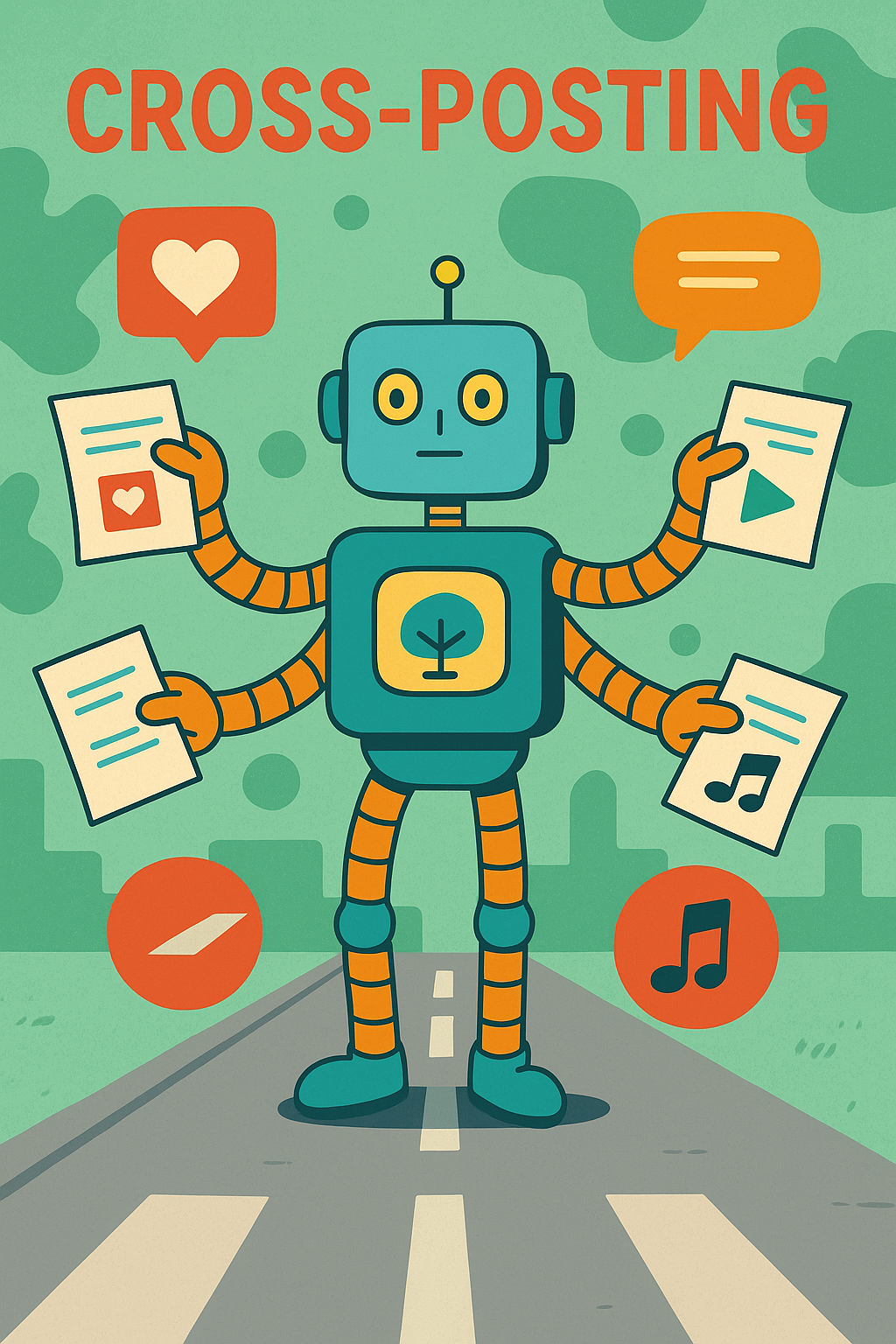
-
Struggling to stay consistent with your content? Content pillars help you organize around core themes that align with your brand and audience. Learn how to define pillars that simplify planning, improve SEO, and grow your authority.
-
Followers don’t tell the whole story—engagement does. Engagement rate shows how much your audience truly connects with your content. See how to calculate it, what benchmarks to aim for, and why it’s the key to audience growth.