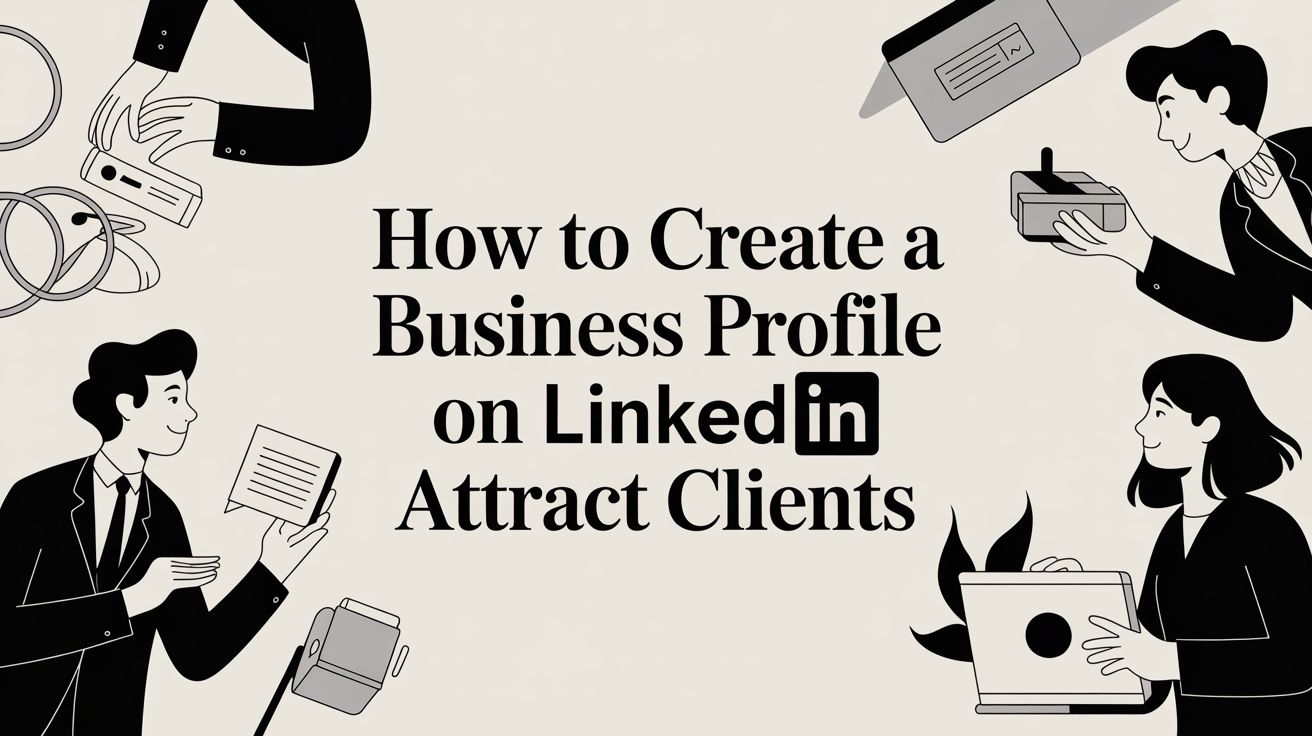This article was assisted with AI. We may include links to partners.
Think of creating a LinkedIn business profile less like checking off a task and more like opening up a strategic new front for your business. It’s where you build authority, attract top talent, and generate high-quality B2B leads. A well-tended page acts as your digital storefront in a massive professional ecosystem, building trust and credibility around the clock.
Why Your Business Needs a LinkedIn Page Now
You have to be where your potential clients, partners, and future employees are already looking. And these days, they’re on LinkedIn. The platform has evolved far beyond its roots as a simple job board—it’s now a central hub for industry conversations, brand building, and critical B2B interactions. A Company Page is what gives your brand an official voice in this professional arena.
For example, a small tech startup can use its page to share industry insights and product updates, catching the eye of venture capitalists who scout the platform. Productivity workflow: They can create a content calendar in a simple spreadsheet, mapping out one “product update” post, one “behind-the-scenes” post, and three “industry news” shares per week. This turns a vague goal into an actionable plan.
Similarly, a local consulting firm can post client success stories and case studies, establishing a national reputation without a massive marketing budget. In both scenarios, the LinkedIn page becomes a passive lead magnet, doing the work for you.
A Productivity Powerhouse for Your Brand
Here’s where the real value kicks in: a LinkedIn Company Page is a massive productivity win. It automates the foundational work of building trust.
Every article you share, every company milestone you celebrate, and every employee you spotlight adds to a body of evidence that proves your expertise and shows off your company culture. This steady presence saves countless hours you’d otherwise spend on cold outreach and awkward introductions. Instead of starting from scratch with every potential client, your page has already done the heavy lifting by establishing:
- Brand Authority: You’re not just selling; you’re demonstrating expertise through valuable content.
- Social Proof: Highlighting testimonials, employee growth, and positive engagement shows you’re the real deal. Our guide on what is social proof dives deeper into how this builds trust.
- Talent Attraction: You’re offering a transparent look into your company’s culture and values, attracting people who are a genuine fit.
Tapping Into a Massive Professional Network
The sheer scale of LinkedIn is hard to ignore. With over 1.2 billion members globally, it’s the largest professional network on the planet.
For businesses, this translates to direct access to a highly engaged audience. A remarkable 40% of users interact with brand content weekly. The key to tapping into this is a complete and active profile; pages with full details get significantly more views and messages. When you create a business profile on LinkedIn, you’re positioning your brand to be discovered within this active, professional world. You can find more of LinkedIn’s powerful user statistics on sproutsocial.com.
A Practical Walkthrough for Setting Up Your Page
Alright, let’s get your LinkedIn Company Page set up. This is where your brand’s presence on the platform really begins. Think of this process less like filling out a form and more like making a series of strategic choices that will pull in the right kind of followers from day one.
The first screen you’ll see is pretty straightforward. You’ll need to pick what kind of page you’re creating: a standard Company page, a Showcase page for a specific product line, or one for an Educational Institution.
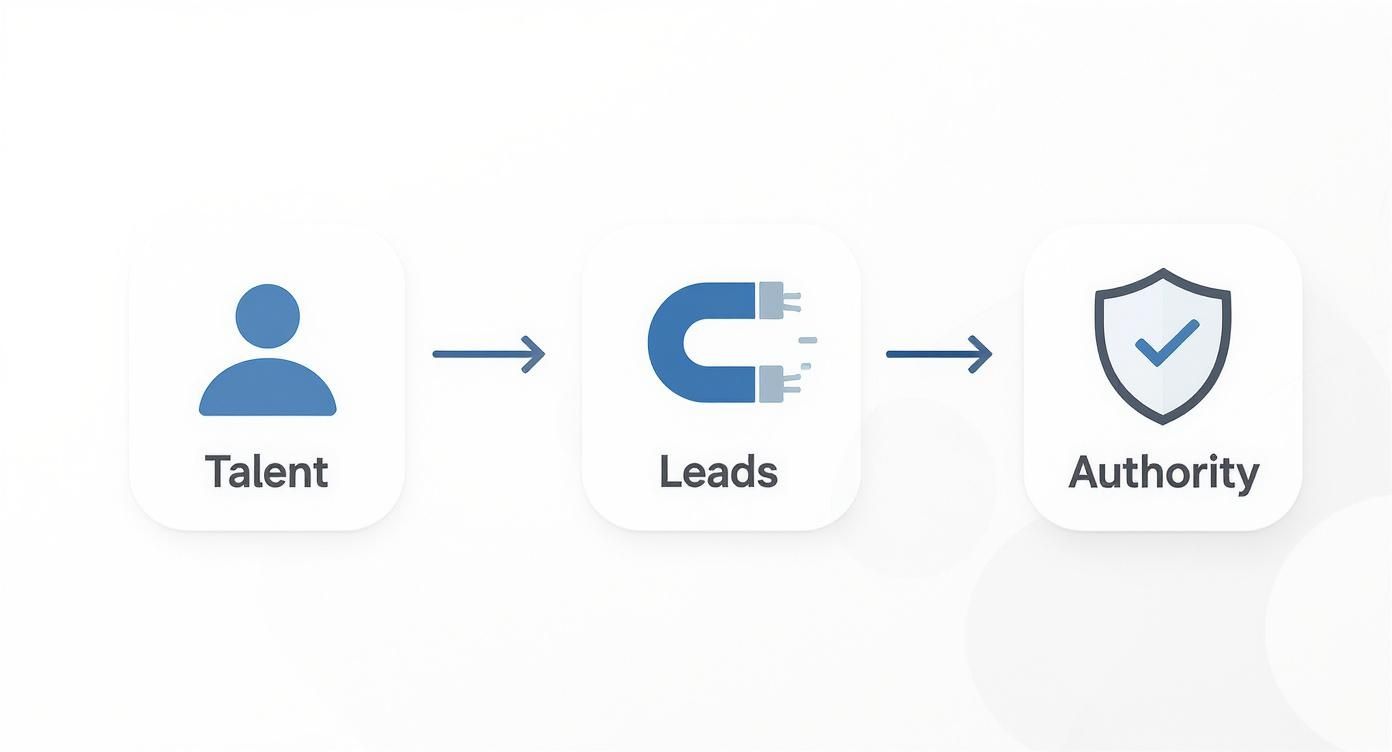
For most businesses, “Company” is the right move. But it’s good to know the other options exist so you can start off on the right foot.
Nailing the Core Details
Once you’ve picked your page type, you’ll get into the foundational details: your company name, a custom URL, and your website. Don’t just breeze past the custom URL. A clean, memorable vanity URL (like linkedin.com/company/your-brand-name) looks professional and reinforces your brand.
Next up is your industry. This little dropdown menu is more important than it looks. Choosing the right industry helps LinkedIn’s algorithm categorize your page and surface it in relevant searches, which is a huge boost for discoverability. If you want a deeper dive, there’s a great step-by-step guide on creating a company profile on LinkedIn that covers every single field in detail.
Your tagline is another critical piece. This is the short, punchy line that sits right under your company name. Make it count. Instead of something generic like “Marketing Agency,” aim for a benefit-driven line like “Data-Driven Marketing for SaaS Startups.” It immediately tells people who you help and what you do.
Essential LinkedIn Page Components Checklist
This simple table will help you confirm that you have all the key pieces in place before you publish your page. Productivity tip: Copy this table into a task manager like Asana or a simple document. As you gather assets like your logo and write your description, check each item off. This ensures nothing slips through the cracks before launch.
| Component | What to Do | Why It Matters |
|---|---|---|
| Profile & Cover Photo | Upload high-resolution, branded images. | Creates a strong first impression and builds brand recognition. |
| Company Name | Use your official, recognizable business name. | Ensures people can find you easily through search. |
| Custom URL | Create a clean, simple URL (e.g., /yourcompany). | Makes your page easy to share and remember. |
| Tagline | Write a concise, benefit-driven one-liner. | Quickly communicates your value proposition to visitors. |
| “About” Section | Fill out the 2,000-character description with keywords. | Tells your story, explains what you do, and improves SEO. |
| Website URL | Add a link to your company’s homepage. | Drives traffic directly from your LinkedIn page to your site. |
| Industry & Size | Select the most accurate options. | Helps LinkedIn categorize you and connect you with the right audience. |
| Location | Add your primary business address or headquarters. | Crucial for local SEO and for connecting with regional clients/talent. |
Double-checking these elements ensures your page launches with a strong, professional foundation, ready to attract followers and generate leads.
Crafting a Compelling Company Description
Your “About” section is your main pitch on LinkedIn. You get 2,000 characters to tell your story, so use them wisely. My advice? Ditch the corporate jargon and focus on being clear and impactful.
Here’s a simple framework I often recommend to get started:
[Your Company Name] helps [Target Audience] achieve [Key Outcome] by providing [Your Products/Services]. We specialize in [Niche 1], [Niche 2], and [Niche 3].
This structure gets straight to the point. It shows who you serve, the value you deliver, and what makes you unique. It’s also naturally packed with the keywords your ideal clients are searching for. I’ve seen how refining this kind of core messaging can make a huge difference, much like how recent product updates in Postful v0.6.3 helped users sharpen their content templates.
Let’s look at an example for a fictional company, “Innovate Solutions”:
- Bland Version: “Innovate Solutions is an industry leader in software development.”
- Optimized Version: “Innovate Solutions helps B2B tech companies reduce development costs by up to 30% with our custom API integration services. We specialize in fintech solutions, healthcare data management, and logistics automation.”
See the difference? The optimized version is specific, leads with a powerful benefit (cost reduction), and uses keywords that attract the right kind of attention. This small change transforms your page from a static billboard into a dynamic resource that speaks directly to your ideal customer.
Optimizing Your Page for Maximum Impact
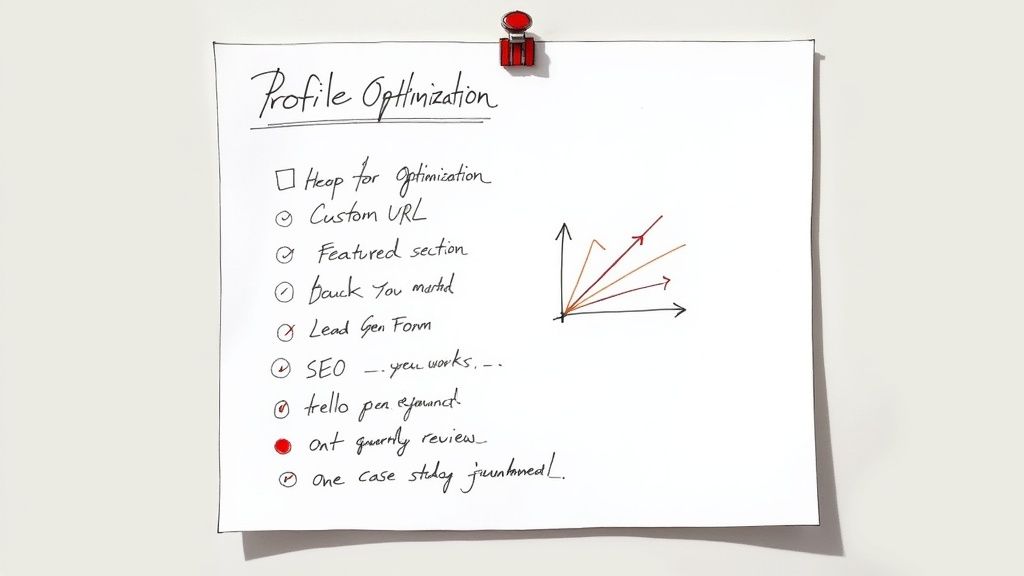
Alright, your page is live. What now? This is where the real work begins. Getting the page up is just the foundation; optimizing it is what turns that page into a genuine marketing and lead-generation engine. It’s time to move beyond the basics.
One of the quickest and easiest wins is claiming your custom URL. Instead of a clunky, auto-generated link full of numbers, you can have something clean and professional, like linkedin.com/company/your-brand. It’s a small tweak, but it makes a huge difference in how shareable your page is and how it looks in your email signature.
Driving Action and Capturing Leads
Branding is one thing, but your page needs to work for you. LinkedIn gives you a few powerful tools to show off your best stuff and grab people’s attention right away. One of the most underused is the Featured section.
Think of it as your highlight reel. It lets you pin your most valuable content right to the top of your page where no one can miss it.
- Case Studies: Got a client project with amazing results? Pin it.
- White Papers: Show off your expertise with an in-depth industry report.
- Product Demos: A short, punchy video explaining your value prop works wonders here.
- Practical Example: A B2B software company could pin a link to their “Book a Demo” page, a video testimonial from a top client, and their latest industry trend report. This gives visitors three distinct ways to engage, depending on their interest level.
Another game-changer is the Lead Gen Form. You can attach a form directly to your posts, letting prospects show interest without ever leaving the platform. This is a massive friction-reducer and can seriously boost conversions for webinars, newsletter sign-ups, or demo requests.
Weaving in SEO for Better Visibility
You have to think like a search engine to get found. Your LinkedIn “About” section is prime real estate for SEO, and you don’t have to be a guru to get it right.
I’ve seen this simple process work wonders for clients. First, jot down 3-5 core keywords your ideal customer would type into Google to find you. Next, weave those keywords into the first two paragraphs of your “About” section—make it sound natural, not stuffed. Finally, sprinkle variations of those keywords throughout the rest of your description and in your “Specialties” list.
For example, a SaaS company selling to remote businesses might optimize for “project management software for remote teams.” They could also include related terms like “asynchronous collaboration tools” and “distributed team workflow” to signal to LinkedIn’s algorithm exactly what their page is about.
Productivity Suggestion: To make this a habit, create a “Profile Optimization Checklist” in a tool like Trello or Asana. Set a recurring quarterly task to review your URL, Featured section, and keywords. This workflow turns optimization from a one-off headache into a consistent, manageable process that takes less than 30 minutes.
Optimizing also means knowing your audience. The platform is dominated by professionals aged 25-34, who make up nearly 47% of all users. These are people looking for career insights and real expertise.
And with 44% of LinkedIn users earning over $75,000 a year, your page is a direct line to an affluent, influential crowd. If you want to dig deeper into who’s on the platform, you can discover more insights about LinkedIn users on buffer.com.
Building a Winning Content and Engagement Strategy
So, you’ve set up your business profile on LinkedIn. That’s a great start, but now the real work begins. The biggest mistake I see is treating the page like a digital billboard—something you set up once and forget.
An inactive page is an invisible one. The goal is to turn that static page into a lively hub for your community. This means showing up consistently in a way that sparks conversations and builds up your credibility.
You need to move beyond vague advice like “post regularly” and build a real framework. I’m a big fan of the 4-1-1 rule. It’s a simple, effective workflow to keep your content mix fresh and productive.
For every six posts, here’s the breakdown:
- Four posts should be curated content from others in your industry. Think valuable articles, sharp insights, or breaking news. This positions you as a helpful resource, not just a self-promoter.
- One post should be a reshare. Amplify something from a partner, a happy customer, or an industry thought leader. It’s a great way to build goodwill and show you’re paying attention.
- One post is all about you. This is your original content—a blog post, a company update, a case study, or a peek behind the curtain.
This balanced approach keeps your feed valuable and prevents you from sounding like you’re always selling.
Choosing Formats That Actually Drive Engagement
Not all content is created equal on LinkedIn. Some formats just work better because they stop the scroll and get people to interact. You have to think about what your audience would find genuinely useful or interesting.
For instance, a consulting firm could run a quick text-based poll asking, “What’s your biggest Q4 challenge: 1) Budgeting, 2) Team Alignment, or 3) Hitting Revenue Targets?” It’s low-effort, gives you great market insight, and boosts your engagement numbers. Or a software company could share a 30-second video tutorial that solves a common user problem. Simple. Effective.
Here are a few other high-impact formats I’ve seen work wonders:
- Employee Spotlights: Put a face to the name! Showcasing the people behind your brand is fantastic for company culture and makes you more relatable.
- Behind-the-Scenes Content: Give people a peek at how things get done. A team brainstorming session, your product development process—it all builds authenticity and trust.
- Text-Based Posts with a Strong Hook: Never underestimate the power of a great question or a bold statement. Sometimes, the right words can outperform any fancy graphic.
Streamlining Your Workflow with the Right Tools
Keeping this content engine running can feel like a full-time job, but it doesn’t have to. A smart workflow, powered by the right tools, can save you hours every single week.
This is where scheduling platforms like Buffer or Hootsuite become your best friend. They let you batch-create your content. I like to block off a couple of hours on a Monday morning to write and schedule all my posts for the entire week. Once you’ve scheduled everything out, you might wonder how to find scheduled posts on LinkedIn to make a quick edit. These tools make managing that a breeze.
By scheduling in batches, you stop asking “What should I post today?” and start thinking strategically. This workflow frees you up to focus on what really matters: engaging with your community in real-time.
And the stats back this up. LinkedIn reports that a massive 80% of B2B social media leads come from its platform. That’s a huge opportunity. With 40% of users engaging with business content daily, your scheduled posts are landing in front of a very receptive audience.
If you want to dig deeper, our own guides offer more strategies for growing your LinkedIn presence and making every post count.
Turning Your Team into Brand Ambassadors
Your company’s biggest marketing asset isn’t some fancy campaign or expensive software. It’s your people. Your team members are the most authentic voices your brand has, and getting them to share company updates can explode your organic reach.
When employees link to and engage with your official page, they lend it instant credibility and a much-needed human touch.
The whole process starts with clear, simple guidance. The goal isn’t to force people to post—that never works. It’s about making it easy and genuinely rewarding. Most employees are happy to share but might not know what to say or how to get started. A great first step is creating a simple one-pager that covers the basics of representing the brand online.
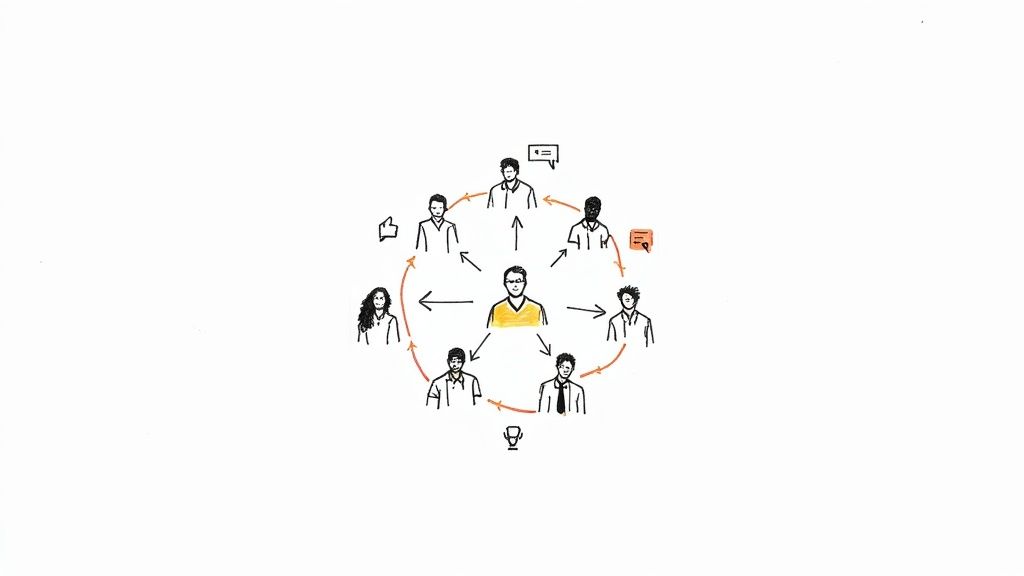
A Simple Workflow for Employee Advocacy
To make this a natural part of your company culture, you have to remove all the friction. Seriously, all of it. Start by making sure every employee has correctly linked their personal profile to the new company page. It’s a small action that automatically grows your employee count and connects their networks directly to yours.
Next, you have to make sharing key updates completely effortless. LinkedIn actually has a built-in feature that’s perfect for this: Notify Employees.
When you publish a really important post—like a major company announcement or a product launch—you can use this tool to send a direct notification to your team. It’s a streamlined alert system that ensures your most important content gets an immediate engagement boost from the people who know it best.
Practical Example: A marketing agency I know implemented a simple monthly contest. They offered a small prize, like a gift card, to the employee whose shared company post received the most engagement. This friendly competition boosted their organic reach by over 200% in three months without a single dollar of ad spend.
Building Your Internal “LinkedIn Best Practices” Guide
To really support your team, give them a simple template or one-pager that removes all the guesswork. Think of it less as a strict rulebook and more as a helpful guide.
Here’s a productive workflow to create this:
- Create a shared document (like a Google Doc) with a quick link to the company page.
- Add two or three example sentences they can adapt when sharing a post. For instance: “Proud of the work our team did on this project!” or “Excited to share this update from our company.”
- Include a reminder to engage with posts, explaining that a simple like or comment significantly helps visibility.
- Share the doc in your company’s communication tool, like Slack or Teams, and pin it for easy access.
This small step makes it dead simple for your team to participate. Before you know it, your page will become a more dynamic and trusted resource when people are out there searching for how to create a business profile on LinkedIn.
A Few Common Questions About LinkedIn Business Pages
Even with the best guide, you’re bound to have questions when setting up a business profile on LinkedIn. I get them all the time. Let’s walk through a few of the most common ones I hear, with some practical advice to get you unstuck.
How Do I Get My LinkedIn Page Verified?
Getting that little blue checkmark next to your company name is a huge trust signal. It tells everyone your page is the real deal, the official home for your organization on LinkedIn.
While LinkedIn has its own set of eligibility requirements, the process itself isn’t too complicated. You can kick it off right from your Page settings, assuming you meet the criteria (which usually involves being a registered organization and having a company email tied to your admin account).
Productivity Suggestion: Before you even click “Request verification,” create a folder on your computer named “LinkedIn Verification.” Gather your business registration documents and any other required proof there. This simple prep can turn a multi-day back-and-forth into a quick 15-minute task.
Can I Have Multiple Admins on One Page?
Not only can you, but you absolutely should. Trust me, trying to manage a business page all by yourself is a fast track to burnout. LinkedIn makes it easy to bring in your team by offering different admin roles with specific permissions, so you can delegate work without handing over the keys to the kingdom.
For a small team, here’s a workflow that works well:
- Super Admins: Reserve this for one or two key people, like the founder or head of marketing. They get full control, including the ability to add or remove other admins.
- Content Admins: Perfect for the folks on your team who are actually creating posts and engaging with comments. They can do all the content work without being able to touch core page settings.
- Analysts: This role is great for anyone who needs to pull performance data and report on how your strategy is working, but doesn’t need to post anything themselves.
By assigning roles this way, you create a system that’s both efficient and secure. It keeps things from getting bottlenecked and empowers your team to jump in without creating unnecessary security risks.
How Do I Merge Two LinkedIn Company Pages?
It’s more common than you think—a duplicate page pops up by accident, splitting your followers and watering down your brand. The good news is, you can merge them. LinkedIn will take the page with fewer followers and fold it into the one with more, bringing all those followers along with it.
Before you can even submit a merge request, you’ll need to be a Super Admin of both pages. The process can take a little time to complete, but it’s a crucial cleanup step. Consolidating your pages makes your brand identity clear and ensures all your hard-earned engagement goes to the right place. Think of it as a high-impact task that simplifies your marketing and your analytics from here on out.
Ready to build a consistent, powerful presence on social media without the grind? Postful provides AI-powered tools that help you create engaging content quickly. Find out more at https://postful.ai.