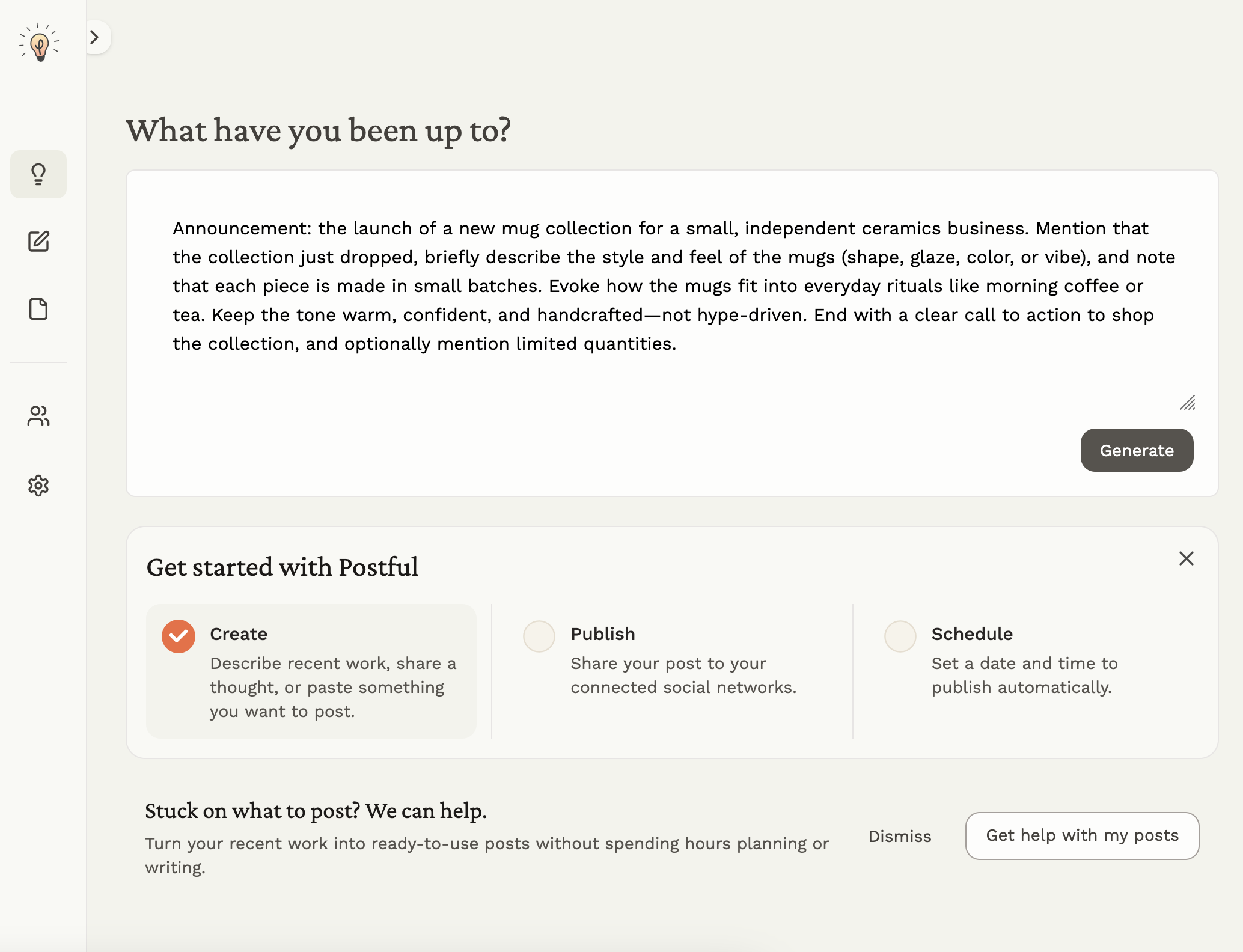Author: Thomas
-
Customer conversations happen every day—but few are designed to surface insights. This post shows how small businesses can ask better questions, listen more effectively, and turn everyday interactions into clearer positioning and smarter decisions.
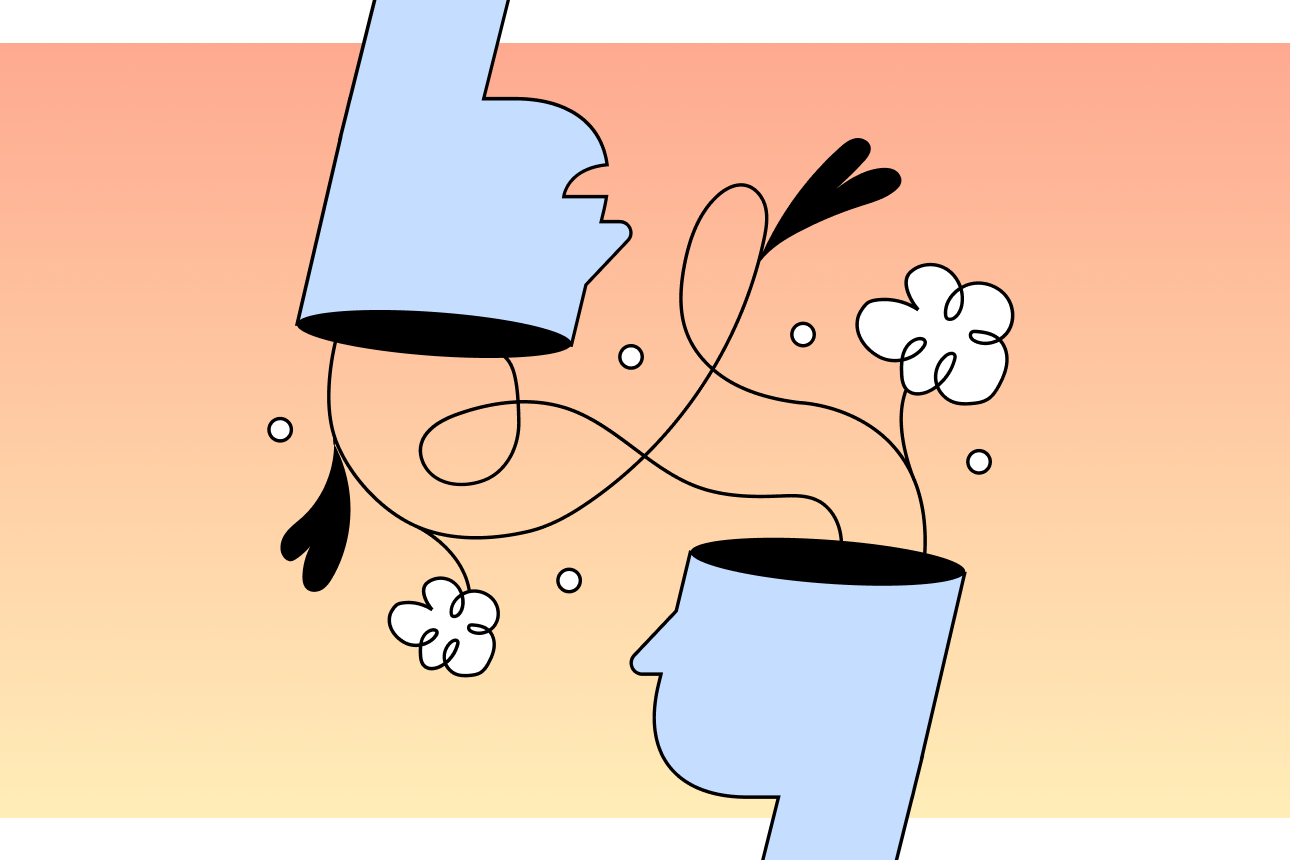
-
Good intentions don’t lead to growth—systems do. This post introduces four simple techniques to help small business owners focus their effort, reduce distraction, and build measurable momentum week to week.

-
Postful v0.6.3 introduces LinkedIn Page publishing — one of our most-requested features. Connect your LinkedIn account and business pages to publish directly, plus enjoy improved network visibility, updated settings, and smoother onboarding.
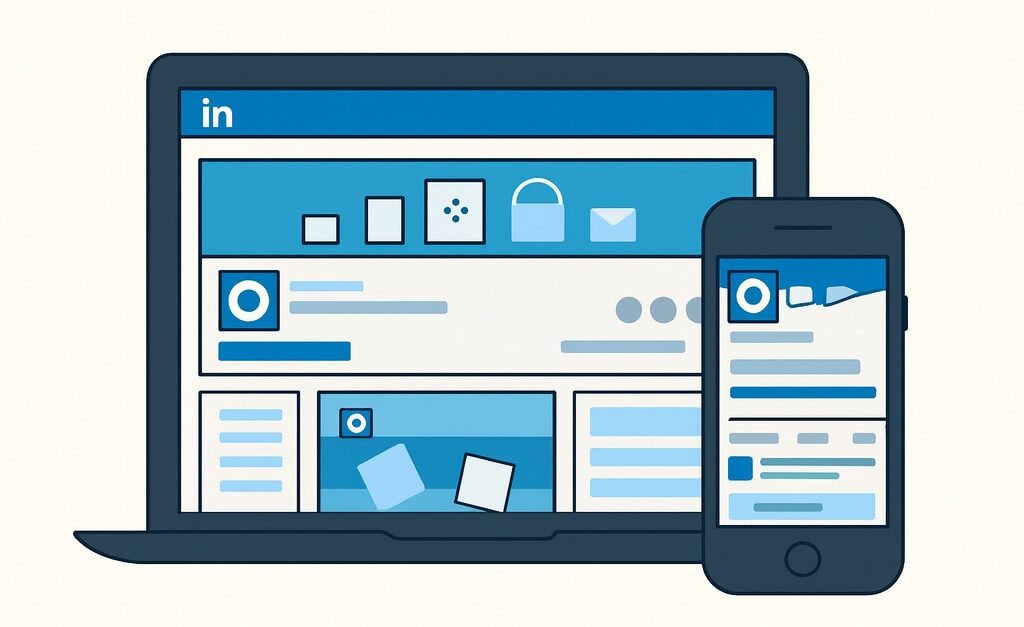
-
You asked, and we’re excited to deliver. As part of v0.6.2, Postful now supports multi-image carousels across all supported networks: This update lets you share richer, more visual stories right in Postful. Whether you’re sharing a product lineup, a tutorial, or a behind-the-scenes look, you can now bring your posts to life with multiple images,…
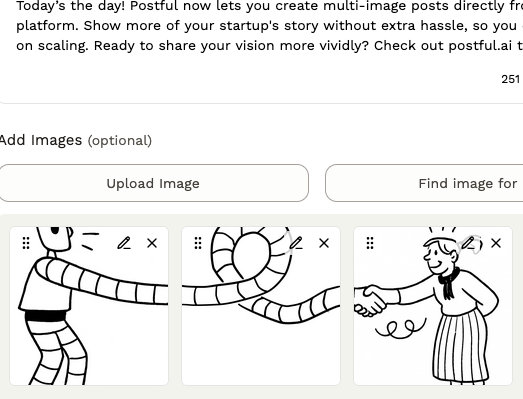
-
For some of my colleagues, typing has become the last step in their workflow, not the first. More and more, people are turning to productivity tools that use voice input instead of the keyboard. From AI assistants like ChatGPT and Claude to speech-to-text apps like Superwhisper, voice is quickly becoming one of the best productivity…